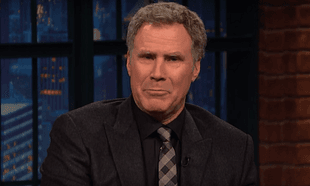Star rating: 4 / 5
It's all about tablets these days and the Windows 8 Surface RT is the latest entry into the race for touch technology supremacy. We've managed to get our hands on one, and put it through its paces to see if this new contender is is really in with a shout.
Reading a book by its cover:
The first thing you'll notice about the Windows 8 Surface RT is its looks. The tablet looks great both in terms of the hardware and the software. From its sleek black finish and integrated kick stand to the extra wide dimensions the Windows 8 Surface RT is a very stylish addition to the tablet market. The 10.6” 16:9 Cleartype HD display makes it perfect for watching videos and although you'll naturally gravitate to using the device in the horizontal orientation the entire Windows 8 experience is tailored to make this add to the tablet's usability. The side loaded speakers are another handy touch, so when you’ve got the tablet propped up there’s no loss in sound quality. The Surface RT also features a usb port, so you can connect devices to your heart's content; a micro SD slot, which gives you the potential to boost your memory significantly; and front/rear cameras for skyping, picture snapping, augmented reality apps and anything else you might need a lens for.

Under the bonnet:
Window's new operating system has a distinctive panel system at the core of its interface. By now you've probably caught a glimpse of Window's stylish new overhaul and it's just as fun to use as the TV spots would have you believe. Customisation is the name of the game here giving you the free reign to rearrange your apps to your hearts content; divide your home screens into subsections; and tweak which applications push notifications. Certain apps boast a "live tile" functionality as well, which means you can view up to date information from the front end without even running the app - for example the twitter app will alternate between recent activity from your favorite contacts.
Touch navigation is also super slick and although there's a couple of controls you'll have to get used to, (swipe from the right for example to display "charms" - a number of handy shortcuts like search and settings) these are universally applicable to all apps so once you've gotten you're head around them you'll be swiping through apps like a pro. The "start button" now resides in the centre of the tablet's border and a quick tap automatically brings you to the new home screen no matter what you're doing. Another super useful feature is the multi-task function, which allows you to run two apps alongside each other - you can have Word and Explorer open alongside each other, checking facts online as you type away. The only downside to this is that there's no 50:50 split option on the screen, so one app will take up roughly 1/4 to the other's 3/4.
Windows 8 vs Windows 8 RT?
So, you're probably wondering what the RT stands for? In layman’s terms Windows 8 RT or "Runtime" is a lite version of Windows 8 and probably the most notable difference is that although you will have a desktop you won’t be able to install non app store application. So if you’re browsing the web from the desktop and you fancy using a browser that’s not Explorer, you won’t be able to download Chrome, Firefox, Opera or any other browser alternatives. In turn this allows the operating system to run efficiently on a such a small tablet device but if you're looking for a fuller experience, the Windows 8 Surface Pro is on its way, albeit with a bigger price tag.
Unique features:
Probably the most attractive feature that the Microsoft Surface RT has to offer is it's dual functionality. Yes it's a tablet, but the ability to switch to a regular Windows desktop gives it the added features of a super light laptop. You've got a pre-installed copy of Microsoft Office (worth around €99) on there straight from the off and you can save/browse files, create folders, browse the internet and change settings just like you would from any other Windows powered PC/laptop. Like any touch device, typing using the touch interface can take some getting used to but once you've played around with it a bit this method of input works fine. If you're of the opinion that a touchscreen keyboard will never compare to the real thing, then you're in luck because there's two different keyboard peripherals available (and you can get either free if you buy online before 30th June 2013). The Surface Touch Cover and Surface Type Cover easily snap onto the Surface RT and can be folded away when not in use. The latter is probably the more authentic experience with more travel in the keys, but having tried out both the choice really boils down to taste.
.jpg)
App store:
To support their new operating system, Microsoft have launched their own app store. The store itself boasts all the sheen and style you'll have come to expect from the rest of the operating system with vivid panels, easy search functionality and clearly labelled categories for smooth browsing. You've got your usual mix on offer here from social media apps like instagram and twitter to games, news apps and video streaming services. Unfortunately the mix just isn't quite as vast as you'd expect from an app store. The Windows 8 App Store is in its infancy (currently totaling around 74,000) in comparison to its Apple (775,000 - Jan 2013) and Android (700,000 - Oct 2012) counterparts, which is quite a big factor to take into consideration.
If for you purchasing a Windows 8 Surface RT means leaving your old operating system behind you may find that some of your favorite apps just haven't been developed yet - Facebook for example have yet to release an official app and although there are some unofficial attempts out there (or you can always use the full version of Facebook via the Explorer browser), they fall short of the mark. It is early days yet though and every day new apps are getting added to the store. There is every chance Window 8 will close the gap and catch up with its competitors but for now we can only watch and wait. On the upside there are some great windows apps that you can get straight off the bat: Xbox music is a fully fleshed out streaming service (ala Deezer or Spotify) with a very impressive library and a variety of subscription offers (after a one-month free trial) and SkyDrive is a free cloud storage app that makes it super easy to access your files on the go.
Verdict:
The Windows 8 Surface RT is a very impressive for a first time running in the piece of hardware, which really shows off the new operating system. It's takes all the basic functionality you want from a quality tablet and enhances them with a stylish, customizable and fun-to-use interface interface. Although it comes with a pretty hefty price tag, it takes the sting out when you consider you're getting a pre-installed office suite and handy desktop features, so you're getting the best of both worlds. If you can overlook the current shortcomings of the Windows 8 app store, the Surface RT has a lot to offer and is well worth checking out.
*Prices:
32 GB (Tablet only) €479
32 GB with Touch Cover €579
32 GB with Surface Type Cover €608
64 GB (Tablet only) €579
64 GB with Touch Cover €679
64 GB with Surface Type Cover €708
*Buy any model before 30th June 2013 and get a free Type or Touch cover.
For more information visit the Microsoft's Irish online store.
Tech Specs: