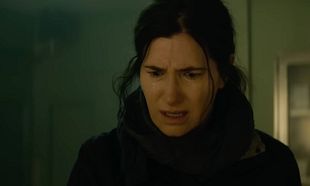The bane of everyone's Netflix use has got to be the autoplay function.
As soon as you finish a programme or movie on Netflix, you don't need a trailer immediately playing in your face.
Some of us like to sit and absorb the awesomeness/tragedy/profundity of what we've just witnessed.
But that's very difficult when you have seconds to grab the remote before a trailer for 'The Witcher' or the final episodes of 'Bojack Horseman' or whatever starts blasting in your face.
Fortunately, the streaming service have, in their words "heard the feedback loud and clear."
Now some found the autoplay function useful, especially when one episode of a show starts playing immediately after the next. But we're sure most people will agree, those constantly playing previews are hella annoying.
And you know what else is annoying? Browsing through options on Netflix wanting to pick what to watch and if you pause to read the synopsis of a programme for one second, a trailer starts playing.
Thus Netflix Twitter has revealed how to turn on or off autoplaying the next episode of a series on all devices (now that function, as we said, we don't mind so much); and how to turn on and off autoplaying previews while browsing on all devices (thank you!)
In both cases you need to:
- Sign In to Netflix from a web browser.
- Select Manage Profiles from the menu.
- Select the profile you’d like to update.
- Check or uncheck the options for Autoplay next episode in a series on all devices and Autoplay previews while browsing on all devices, depending on your preferences.
There can be delays before the setting takes effect. Normally this can be by-passed by switching to another profile and switching back to your own.