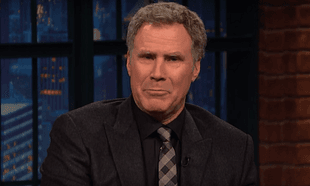Unless you're using an old school iPhone, there's not many who would complain that their smartphone is too slow. Especially users of the iPhone 6 or 6s.
However if you find that your iPhone just can't keep up with the speed of your brain then it might be worth checking out this little hack to make the opening and closing of apps a little bit faster.
The hack involves a slightly roundabout way of removing the animations that fly around the screen when an app is opened or closed. The animations arrived in iOS 7 but many Apple users have taken against them either because they feel slow or else because of motion sickness. Either way, here's how it works.
Head to the 'Assistive Touch' settings, which can be found by searching at the top of the Settings app. From there, turn on the 'Assistive Touch' switch. Then head to the Home screen as normal and place the new little button you’ve added to the bottom right of the screen. Leave it there and get the Spotlight search menu up by swiping down on the home screen. When the new button is just above the keyboard, tap the screen so that the search menu goes away.
The glitch should now be in place, and you might notice an immediate speeding up. If not, keep trying — it might take as many as 20 times for it to start working all of the time.
Via The Independent